Grammarly is the bread and butter of my everyday writing tasks. It is an online spelling, grammar and plagiarism checker released in 2009. Writing an email, jotting down thoughts for my blog posts, writing papers for college, and even writing comments. You name it!
There is not one place where I did not put it into use. But to do so, I have been using the free version which is available for all. I always wondered how my writing will improve if I took up the premium package.
Grammarly is one software I use in my day-to-day life. As an engineer, an ex-grad student, and a blogger my everyday life includes writing reports, essays and of course, blogs. Although I have written many pieces, I am a sort of a sloppy writer. I forget to add punctuation marks and make LOTS of spelling mistakes and even though I am good with grammar, it can get lost in the pool of words.
When I first found out about Grammarly through a YouTube ad, I rushed into downloading the plugin as well as signing myself up. That was many years ago.
In this article, I take you through a detailed comparison between Grammarly Premium and Grammarly free version. I also talk about whether the premium version is worth pursuing or not.
I will talk about the
- Pros and Cons
- Features of the GrammarlyGO – Generative AI Tool by Grammarly
- Features of each Grammarly Free and Grammarly Premium
- What professions it can be useful for
- If it is worth considering
I have also included a time stamp so to speak so that you can skip to the parts most relevant to you. But if you are still in a rush, you can scroll down and go through my comprehensive comparison of Grammarly Premium vs Grammarly Free version to get the summary.
So buckle up!
Disclaimer: This post contains some prices which are taken from online sources and are subject to change as per the company. This post also contains affiliate links, which means we may receive a commission on products we have recommended. For more information look up the disclosure policy

What Is Grammarly?
So before we dive in, let us get a quick recap of what Grammarly can do. For those of you who have no idea what Grammarly is, this could be a good start too.
By the way, if you have not signed with Grammarly do it now so we can work at it together! Just click here 😀
- Launched in 2009, Grammarly is an online software that does detection of wrong sentence structure, spelling, grammar and style mistakes. It can also assess what type of document you are writing and will give you editing advice accordingly.
- Available as an app for IOS and Android, it is also downloadable as a plugin and can be used with Microsoft Word. Grammarly works on Safari, Firefox, Chrome, and Edge as a plugin. You can also go on to the website log in with your credentials and use their own editor.
- Grammarly also provides a keyboard for IOS and Android where it gives auto-corrected words and suggestions to the words and you can just tap and type it in.
- Grammarly also has a personalized generative AI tool that helps you write through simple prompts. It was introduced in March of 2023.
How To Get Started with Grammarly for FREE in 2023?
So before we dive deep into the comparison and see what each feature can do, create an account so that you get a feel of the software and it is for FREE. So why not? Click here to get started and just follow the steps as shown below! Don’t worry, it opens in another tab. So you will stay right where you are.
After you click on the link, you will land on this page.
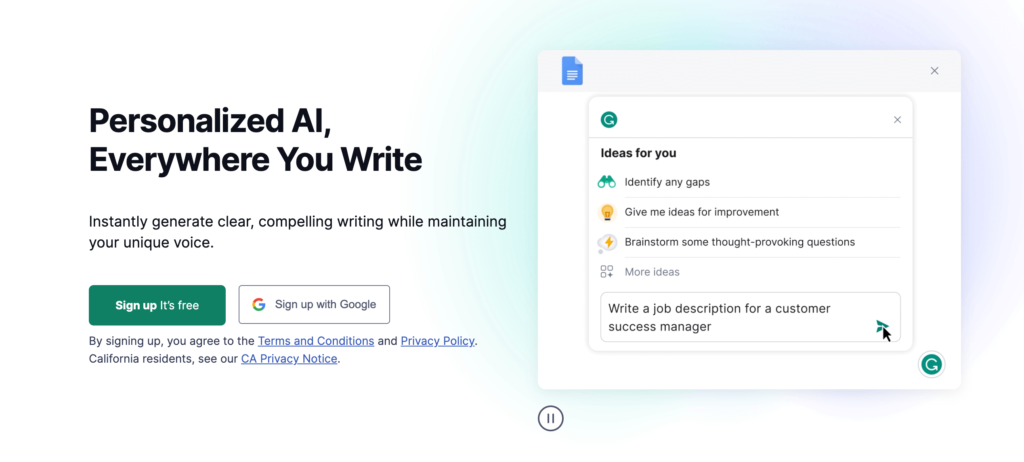
Once you land here, all you have to do is sign up or login using your email account 🙂
Put in your email ID, password and username, and you are in! This wonderful application will really help you out 😀
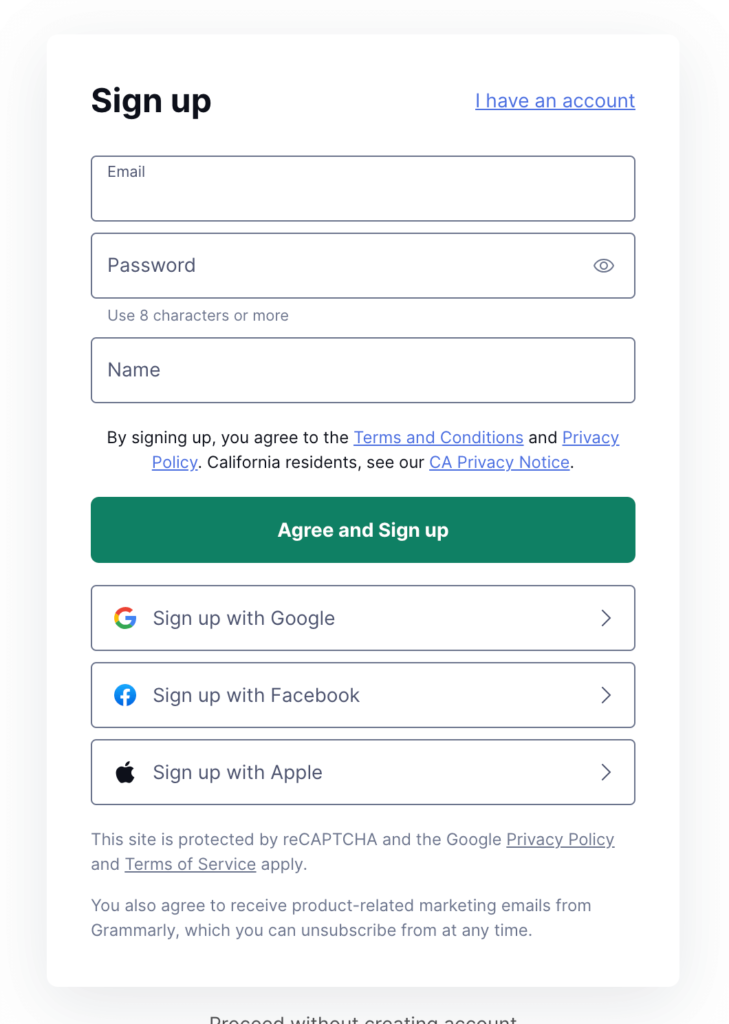
Review of Grammarly
So, let us talk about what all Grammarly can do.
Case Study Used
You read that right. To get the actual feel of Grammarly, I have used a case study to do a comprehensive comparison of Grammarly Premium vs Grammarly Free.
For the case study, I have written a small essay and will be comparing it with both the free and premium editors and looking in-depth at how they edited the same piece of information. I will also be using GrammarlyGO, the Grammarly generative AI tool to write up the same piece of information to see how it performs.
Just a heads up, I have also copied a text for a part of the case study from some sites to cross-check the plagiarism checker of Grammarly. I do not own any information written in the document I have referenced for Grammarly.
The Grammarly Free Version
Grammarly Menu
When you log on to Grammarly the layout of the front page is as shown in the picture below.
On the left, there is the menu of the application linking to:
- My Grammarly - the home page
- Trash - Where all deleted items are stored
- Account - where all personal information is stored
- Apps - which has all the plugins for different browsers and MS Word Extra are shown
- Premium - link to upgrading the account
- Log Out button - This section also has a prompt introducing the business account.
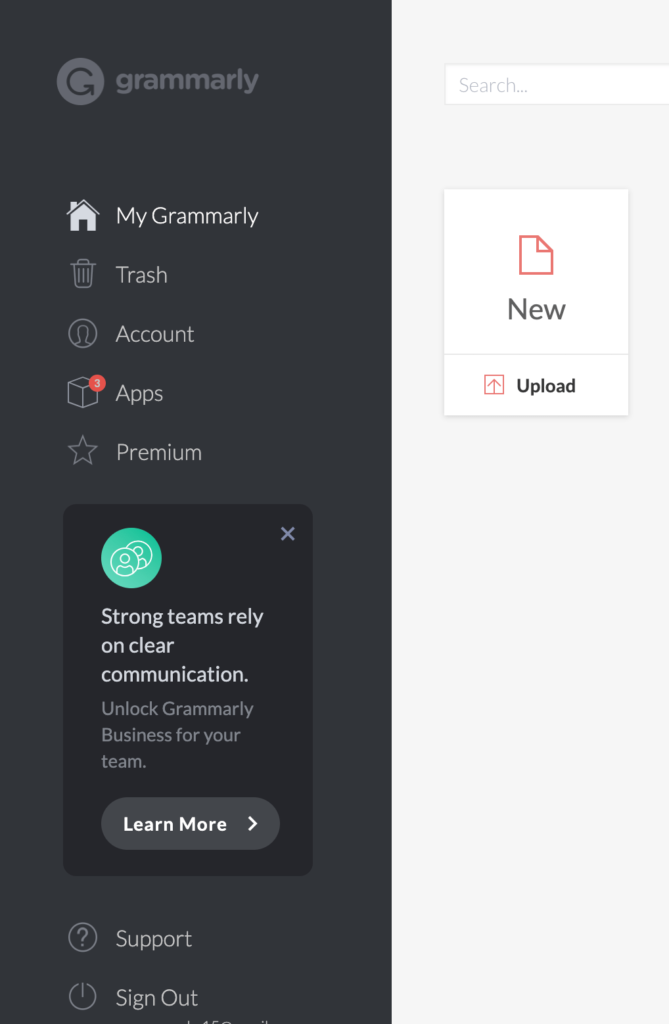
Let's look at all these sections in a little more detail
My Grammarly
This section links to all the existing documents that have been edited using the on-app editor as well as the prompt to upload or start a new document.
Account
1. Account Settings
Under account settings, you can update your personal information. But more importantly, you can tell Grammarly what you'll be using the software for. You have options between:
- School
- Work
- Other
2. Customise
- Personal dictionary - allows adding words that are not recognisable by standard dictionaries. This can include your first name, last name, the name of a company, or anything that can be flagged by Grammarly as a misspelling.
- Language - You can select your primary language of use and then select the English dialect that you use. This includes options between:
- American
- Australian
- Canadian
- British
- Indian English.
- Features - This option is all about GrammarlyGo. You have the following four options to turn on or off and personalise as you like:
- Brainstorm, write, and rewrite with Grammarly’s generative AI assistance
- Show GrammarlyGO on text selection
- Show GrammarlyGO for quick replies
- Show recent prompt history
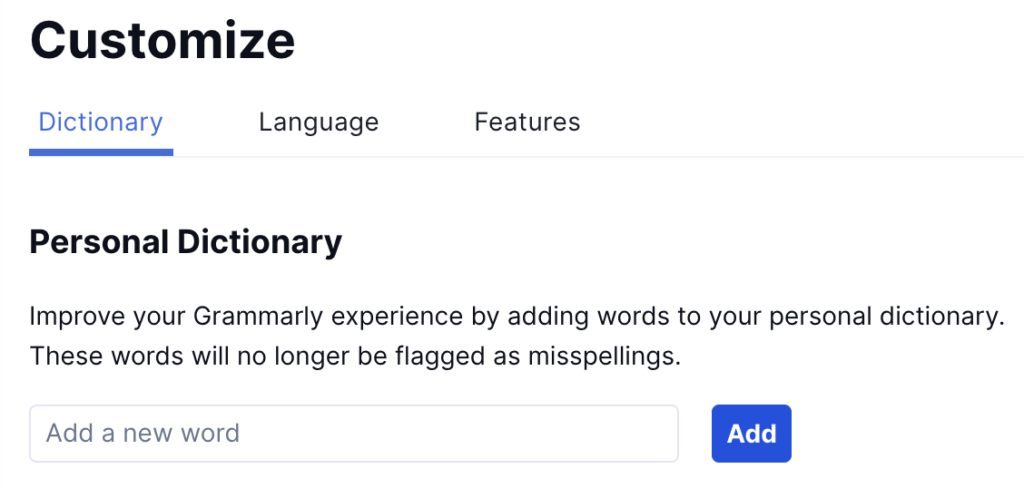
3. Subscription
This is what you see what subscription you have or the place if you would like to upgrade or downgrade.
4. Security
Under security, you can look up the devices that have been connected to your Grammarly account and also set up your two-step authentication.
5. Grammarly Business
Apps
Grammarly apps give a suggestion of all the apps delivered by Grammarly and where they can be used and downloaded as shown in the image below.

Grammarly Editor
Now the free version offers a variety of things. Let us dig deep into it with the case study. As mentioned before, I uploaded a small essay on cars and electric vehicles to the editor of Grammarly. This is how the layout of the editor is for the free version.
This is what each of the symbols means on the editor and let us look at it one by one.
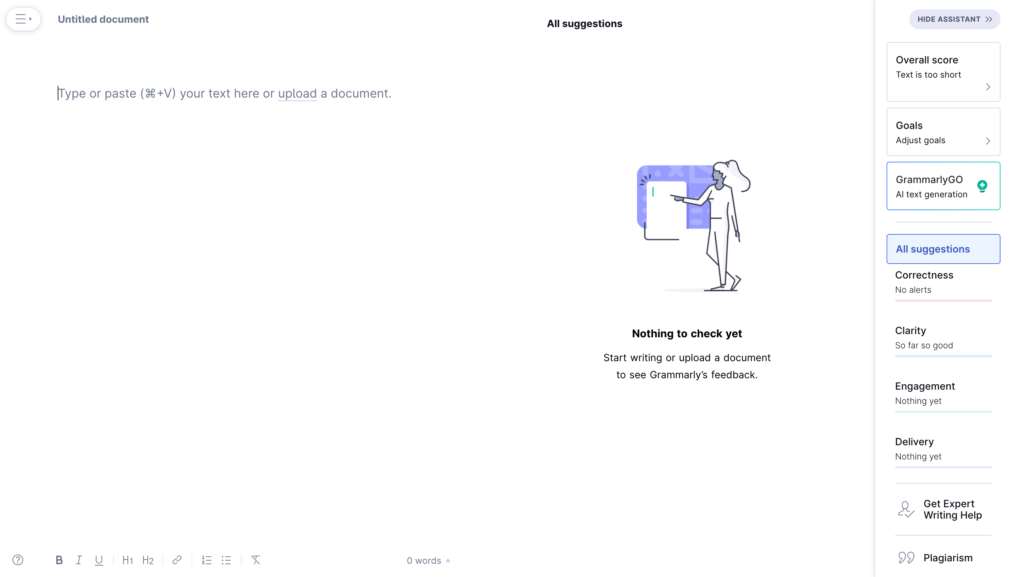
The left side of screen
On the left, you see the following options:
- My Grammarly
- Uploading and downloading documents
- Changing editor settings

The Right Side of Screen
On the right, you will see the 'start assistant' option. On clicking it you are welcomed by these options:
- Overall score
- Goals
- GrammarlyGO
- Suggestions
- Expert help
- Plagiarism Checker
Before we dive into the case study let's figure out what each term means.
After I uploaded the document onto the editor I immediately saw that there were a lot of errors in the document.


Goals
I feel that this tool can prove to be extremely useful. Using the set goals tab you can tell Grammarly about the kind of content you will be writing. As shown in the picture below, you can set the intent of the document, the type of audience, and the writing style.
You can also set the domain of the article, i.e. if it is being written for an academic purpose, business, creative or if it is just casual. However, this option is available just for premium users and we will look into it in the next section and see if it is worth buying.
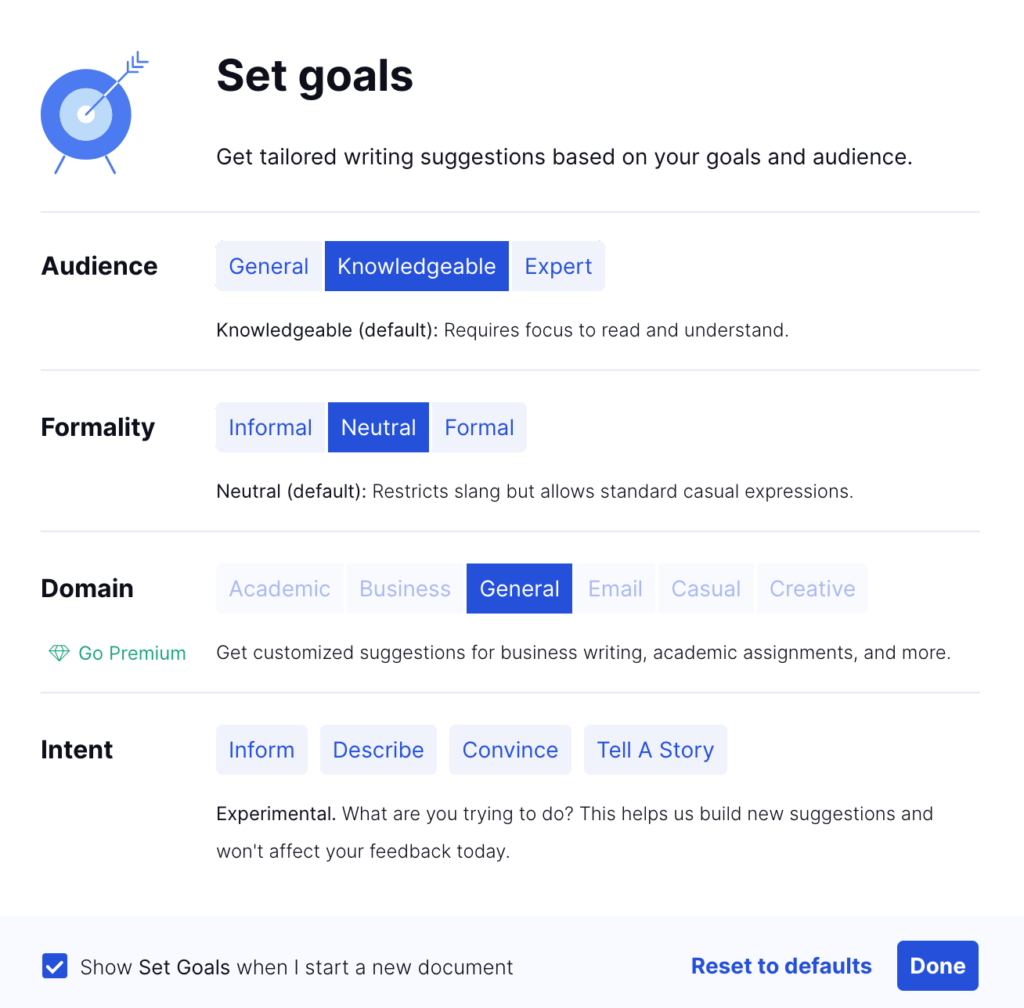
Overall score
For the overall score tab to work, you need at least 30 words in the document. As shown in the picture, It gave me:
- A score of my essay
- Word count
- Readability
- Vocabulary
This tool is available on the free version and can be very useful. Not does it only tell the reading time, but it also gives a readability score assessed by the Flesch reading-ease test. It also lets one download the report as a PDF.
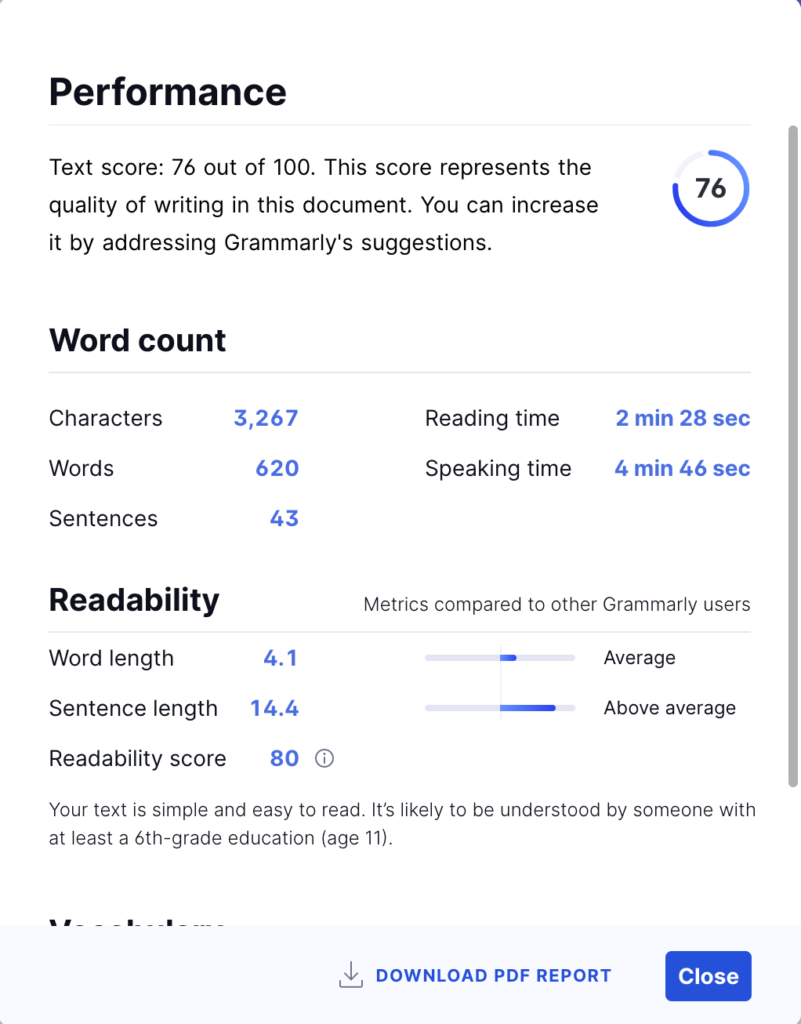
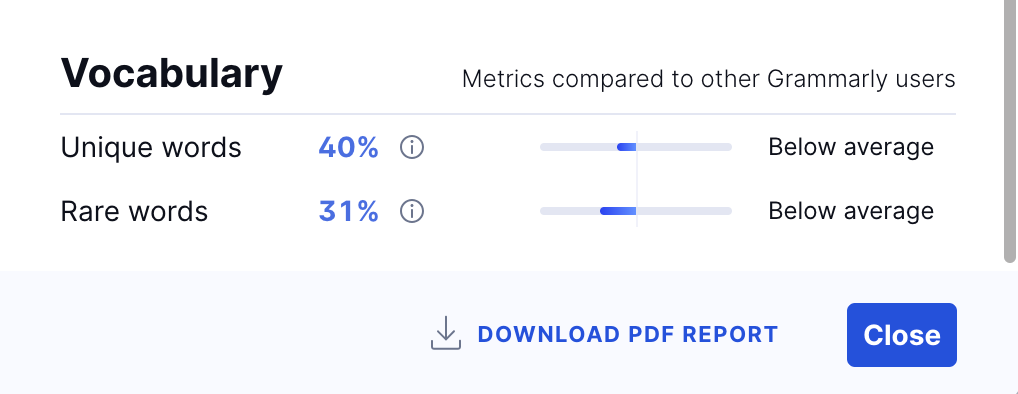
GrammarlyGO - Generative AI Tool
GrammarlyGO as mentioned above is a generative AI Tool designed by Grammarly. GrammarlyGO can help you:
- Write new information
- Update and rewrite existing information
- Create ideas for writing
- Formula replies
- Change tone of writing
- Form drafts
- Provide to all writing needs
There are many ways of using GrammarlyGO. There are some prompts suggested by Grammarly to help improve your writing.
You can use GrammarlyGO for writing, evaluating, and creating ideas, or as a student, you can also use them for shortening up your essay. And can you believe it, it is included in the FREE version of Grammarly.
You do just get 100 free prompts per month, and depending on your needs it might be enough.
Here are some of the prompts that Grammarly suggests:
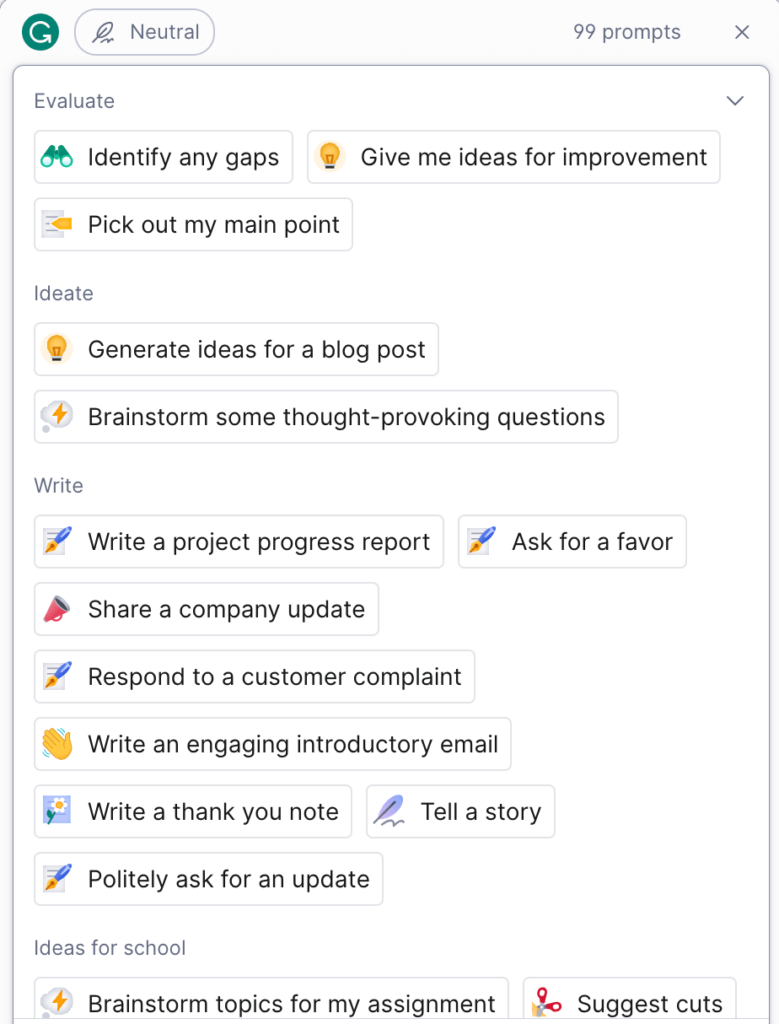
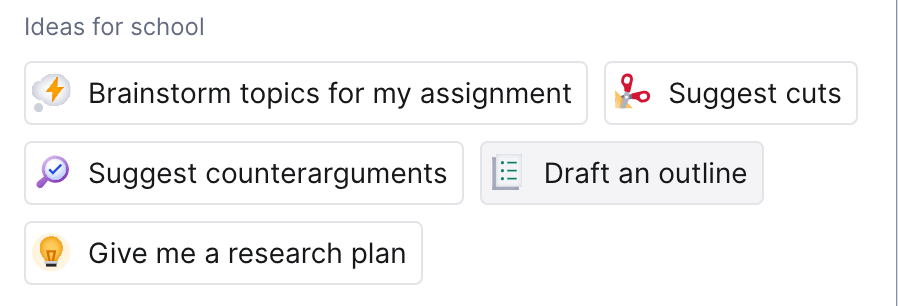
Going back to the case study, GrammarlyGO can provide invaluable insight into the items you have written. I used the prompt 'Give me ideas for improvement' to get methods of improvement to the article. This was suggested by Grammarly. It is intuitive and helpful to make the ideas better.
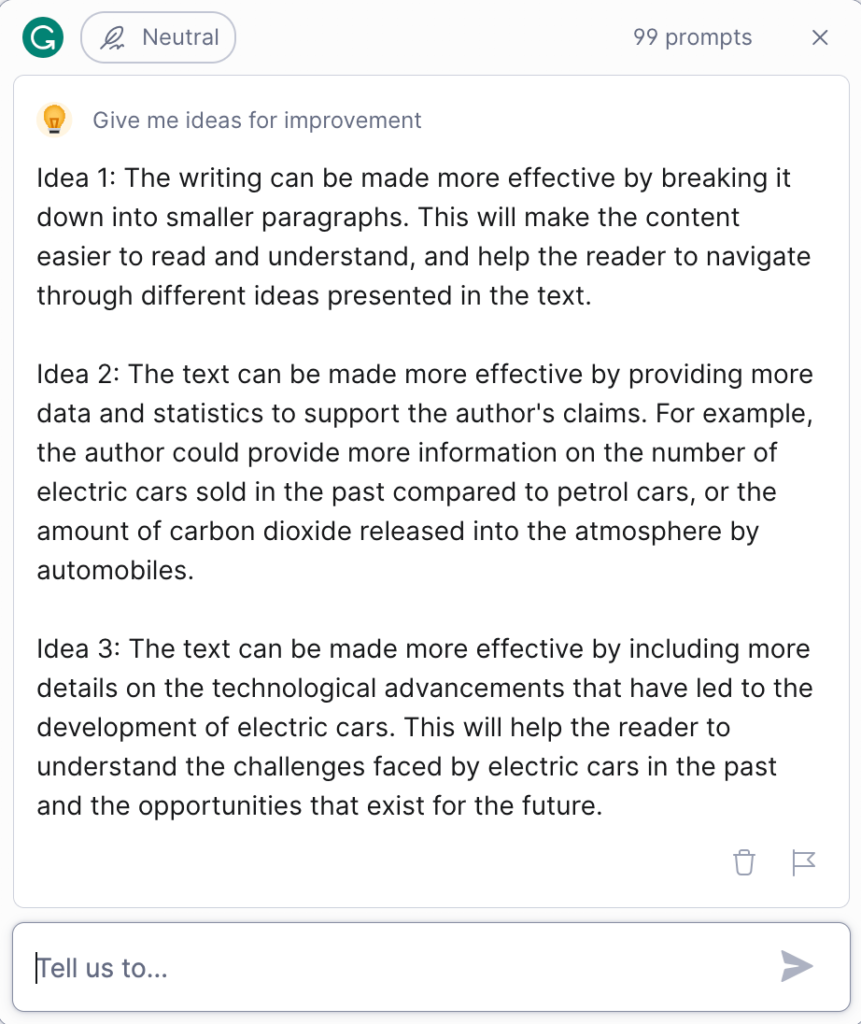
It was also able to suggest the main point of the article. As a student, this can be helpful to identify if you have captured the essence of the article you have written.
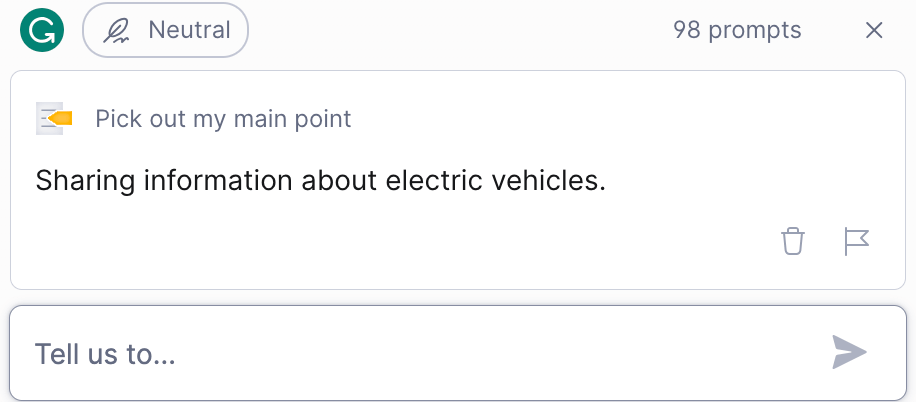
It can also suggest cuts on some of the paragraphs you have written. This can come in very handy when you have a word limit on hand.
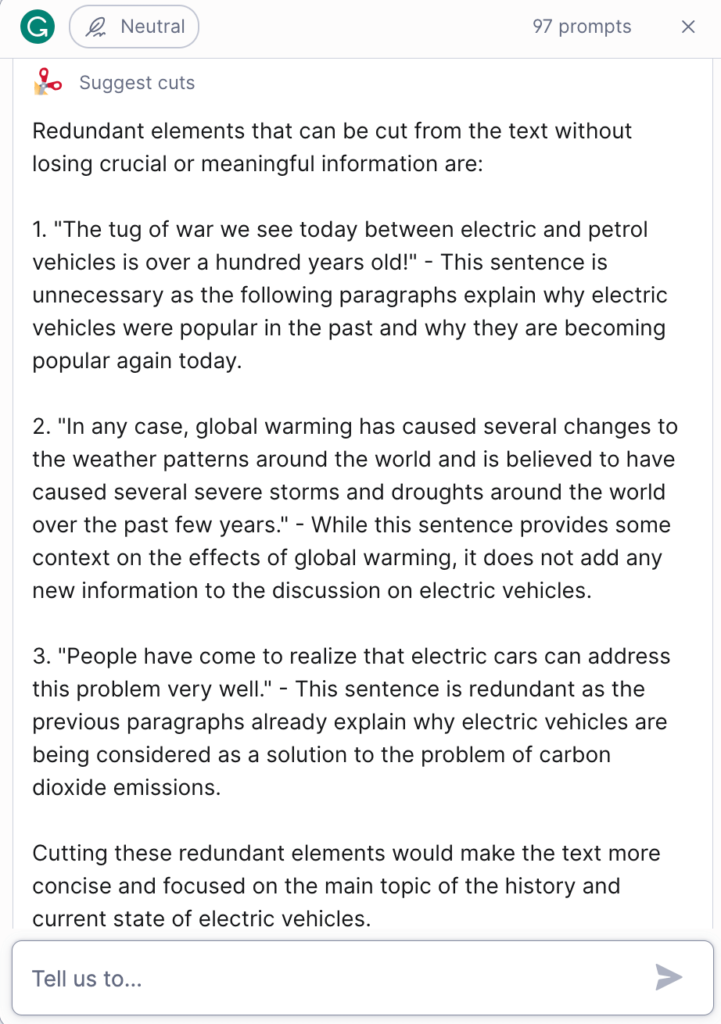
Now using the general version of Grammarly, you can look up spelling mistakes, punctuation errors as well as conventions. It also says that I have 25 premium alerts. These are the ones as shown below. The free version is great for those who are clumsy with spelling and punctuation but if you need something which will look up grammar and sentence structure too, the premium version is the place to be! I will be tackling these in the next section and see how it works.
So, start using Grammarly today completely for FREE if you have already not signed up!

The Grammarly Premium Version
Grammarly Menu
The premium Grammarly menu is not so different than the free version. Instead of the 'premium' option on the menu on the left, it has a premium tag and subscription option where it tells how much time is left for the subscription to end.

Grammarly Editor
Now the Grammarly editor is what we will discuss in length here because it does soooo much more than the free version. Although the layout is same as the free version, the premium version uncovers all the premium hidden features we spoke about earlier. Here is a picture of what the free version said so that you do not have to scroll up again.

As soon as you enter the editor and copy the text, the goals widget pops up. I selected the same options as for the free version, but this time I was also able to select the domain of the article from the options of
- Academic
- Technical
- Creative
- Business
- Casual
For this article, I went with casual as shown below. The performance tab remained the same.

After pressing done this is what I came across. The premium alerts in the free version said that I had 25 alerts, and in the premium version I was shown all these alerts as shown below. Let us go over each of them
Grammarly Alerts
The premium editor showed these two errors in this category. One related to the tense of the word and the other to a modifier word used. According to my knowledge, the tense used in the sentence is correct. The premium version is referring to another part of the sentence unrelated to the tense.
However, the modifier suggestion works! It is correctly suggesting the shift of the modifier elsewhere. Now I know, even though the grammar checker does not work correctly for this particular text. It worked wonderfully for some other grammatically wrong sentences I had earlier typed in.
This can be essentially beneficial to those who are learning how to write proper sentences in English or are maybe just not so good at grammar. Having an eye for lookout can be beneficial and Grammarly does provide that.
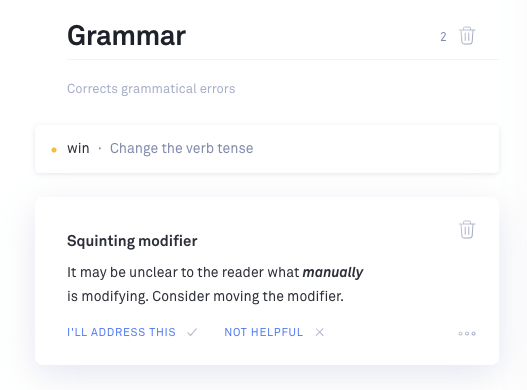
Punctuation (3 alerts)
Moving on to the next alert, punctuation can be specifically confusing to many. I have seen quite a lot of articles giving unnecessary commas or misplaced semicolons. A wrong punctuation can completely ruin the flow of a sentence. In this alert, Grammarly first warns with the incorrect clauses and gives some options to correct it.
I think that is absolutely wonderful. The alert is well placed and the options it gives out are quite correct. The other two alerts talk about incorrect commas. This can be exceptionally helpful for those who often miss out on punctuations. Even the pros at times can neglect a comma here and there. With the great AI at work, it rightfully recognised how to change the sentence for the better.

Conventions (1 alert)
This alert is to notify the writer of the norms as shown in the picture below. I feel this is something many people are aware of and does not directly affect either the structure of the writing or the flow.

Formality (2 alerts)
I had selected the style of the article to be formal in the goals setter. For this reason, it suggests the alternatives to a few words I used at the beginning of the sentences. This can be specifically useful while writing any formal documents. Although the suggestions can be replaced by yourself, it can easily skip the eye

Conciseness (2 alerts)
I quite like this particular option. At times articles and documents can go well beyond their intended length. This particular tool can be helpful while trying to shorten writings. As shown in the picture, it suggests words that can make the sentence structure better and more concise.
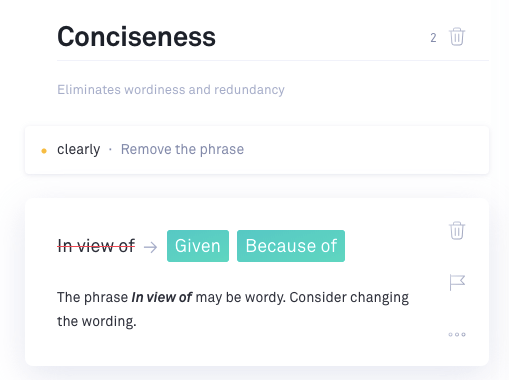
Clarity (5 alerts)
This one is my most favourite tools and I feel that premium can be worthwhile for this tool particularly. It shows you that you have written in a passive or active voice and gives suggestions to change the tone accordingly. Even though it can be done by anyone who has a little knowledge of grammar, it can easily pass the eyes. For instance, in this small article, there was a total of five alerts as shown below.

Vocabulary (3 alerts)
This tool is great for suggesting alternatives to words which can enhance the structure dramatically as shown.

Engagement
This feature suggests ways in which you can keep your audience engaged.
Plagiarism
I feel this is the best tool available, especially for professionals and college students. I ran a test on the article and found that it has a 2% plagiarism. This particular tool can make it a very handy tool and worth the premium price.


Expert Help
If you are not satisfied with Grammarly, you can get a human proofreader to give you advice. This is an exceptional tool in the premium version which can provide a lot of insight into your work.
So there you go, a total of 25 alerts that were not shown by the free version. Even though some of them were highly predictable and might not be as useful for those who are well versed with grammar, these tools can be a saviour for those who struggle. It has a great plagiarism checker which can prove to be very beneficial to college students as well as bloggers.
The tool is great for those who are still unsteady with grammar and require help to write documents. The premium version is also great for those who are looking for a virtual editor. Trust me, you cannot go wrong with Grammarly.
Now, let us move on to a comparison of all the features of Grammarly and if this software is worth considering. If you are still not sure, start using Grammarly for FREE and you can always decide later on! Click here to get started!
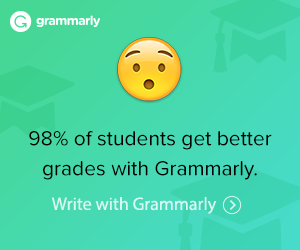
Business account
Grammarly also offers a business account which has features similar to premium. In addition to that, you can add the premium features for a team of 3-100 people.
Comparison of Free and Premium Versions
Offered by both
- Grammar errors
- Spelling errors
- Punctuation errors
Both the free and premium versions offer this. It checks the spelling errors, incorrect punctuation marks and basic grammar.
Offered by premium and business account only
- Writing style corrections
- Correcting the sentence structure
- Overly used words
- Alternative Vocabulary
- The tone of the document
- Plagiarism
These tools are very helpful for those who are not so well versed with grammar and can help take your written work up a notch. Its suggestive tools for changing the voice of the article is very helpful and can save your essay. I do not have to tell you how badly any sort of plagiarism is looked upon in college. The tool checking for plagiarism is extremely useful for college students.
To test run another plagiarism check I ran another test this time directly copying some random text about aircraft from Wikipedia to see if it lists out the sources. To no surprise, at all, it gave a 100% plagiarism and listed the source. IT WORKS! So if this is what you are looking for a Premium account surely can help you!
So if you are still not sure just sign up for FREE today. You can upgrade at any time, but do reap the free benefits at least. It is worth it!
Thank you so much for reading this article on Grammarly. I have been using this application for more than three years now and must say that it is truly worth it! The free version has helped me with so many assignments, papers, essays and I do not think there is a better grammar checker online. I use it for my everyday blogging tasks and it is truly a great proofreader. Still wondering if the premium version is worth it? START WITH THE FREE VERSION TODAY AND DECIDE LATER!!
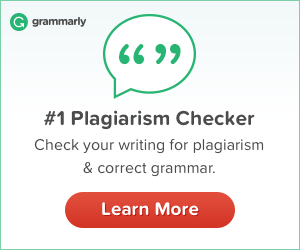
By the way, sign up to my subscription list below. I give out freebies every Sunday and Thursday. If you join you get to be a part of my extra exclusive group of champs on Facebook where we can start talking to each other and build up a connection 😀
If you enjoyed this post please share it with your friends and family and also leave in a comment. I reply to everyone! Thank you so much for stopping by this small corner of the World Wide Web and catch you on the next one. Just subscribe to my list to never miss an update. If this post or any of my other posts have helped you in any way how about you get me a cup of coffee? 😛
Have a great day!


19 thoughts on “Review of Grammarly Premium VS Grammarly Free (2023)”
So helpful
Very interesting article. I didn’t realize that the premium version could do so much!
I am a user of Grammarly Premium and I can say that it is really worth it purchase the premium! 🙂 It helps me with my articles be it in business or school stuff! 🙂 🙂
I actually really liked this and would like to one day subscribe to Grammarly. I was using the free version but I found it slowed down my computer quite a lot. When I have a better computer I think I will go premium. Thanks!
Yes definitely! It is a great resource for students and professionals alike 🙂
I LOVE Grammarly. It is truly a lifesaver. I, too, would consider myself fairly adequate when it comes to grammar, but Grammarly really helps out in those tricky situations. I only use the free version, but am not considering making the upgrade@
Premium is great! But if the free version works for you I would keep it too 🙂
This is great I have been thinking of this and hadn’t had the time to investigate. I use the free version every day so I am already impressed I was wondering what the paid version did.
Thank you! Hopefully, the article guided you correctly 🙂
Wow, I had no idea that there was so much to the Premium version. I have used the free version for about 3 years now and never thought of upgrading. Quite a bit of value in it for those who write a lot like me.
Yes absolutely! Grammarly has a lot of features which can surely help those who write quite a lot!
Have used the free version for a while and have thought of upgrading to the premium. Some useful insights in this post.
Thank you 😀
I have the free version of Grammarly and will be upgrading sometime soon. I really like Grammarly. Thanks for all the information on the premium version.
It is really helpful 😀
Super article, covering the aspects I needed to make the decision to upgrade. Thank you!
PS: You have missed a space bar tap towards the end of the piece. ie; “PlagiarismThese tools are very”
Thank you so much! Oh yes! Must have missed it in the proofreading. Thanks for pointing it out 😀 Will change right away!
Thanks I’ve been doing free for some time, I think I’ll avail the 47% discount for July on the premium.
I’m curious about me running 3 websites on 2 or 3 different computers, if premium will allow me to do all of this.
Hi! I think if you are logged in using the id through which you create your premium account, you can use it in different devices